Originally Posted by IDCrewDawg
IDCrewDawg,
Norton AV is a funny animal. If you want to install any other AV program after having had Norton's AV running, you have to completely remove all traces of Norton and Symantec from your computer. After your remove NAV by using ADD/REMOVE programs from the Control Panel run this new clean tool for Norton: http://tinyurl.com/9oenl
Then you need to search the Registry for any trace of either Norton or Symantec and delete every occurrence of them. While you are searching the Registry, it may find a key that doesn't even say Norton or Symantec but trust the "Find" function and delete it. Search for these two names separately and I did it 3 times to get every instance.
Then there is a little utility, if I remember correctly, it is called Windows Install Cleanup Utility, I think you can still find it here http://support.microsoft.com/default...b;en-us;290301 . Run it and delete anything that refers to Norton or Symantec. It repeats itself so be sure to search to the bottom of the file.
Now you have a clean Registry with no trace of NAV and should be able to install any AV program you wish.
If I can recommend a good program, Microsoft has a very good AV and Firewall program with added utilities and it is only about $49.00 and can be installed on three computers for that price. It’s called OneCare. I am running it on three computers with no problems. It along with Windows Defender, I referred to in an earlier post, keeps my computers running very nicely. I do still use Ad-Aware 6.0 and Spybot which, as everyone knows, are free. Then a good defrag program should be run on a set schedule. I do that weekly. I also weekly run "CHKDSK /r" to keep my disks problem free.
Hope this helps.
Welcome to the BDSM Library.
Results 1 to 25 of 25
Threaded View
-
06-03-2006 #10WB
Thread Information
Users Browsing this Thread
There are currently 1 users browsing this thread. (0 members and 1 guests)
 Members who have read this thread: 0
Members who have read this thread: 0
There are no members to list at the moment.
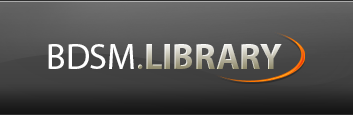





 Reply With Quote
Reply With Quote