Hi Frances,
To add contact information to your profile:
1. Log in (if you have not already done so)
2. Click on Settings in the top right Menu
3. Click on Edit Profile. It is on the left side of the page.
4. Fill in all of the appropriate fields
5. Click on Save changes
Note that the information you put on your profile can be viewed by all members.
Good luck.
Inspire
Welcome to the BDSM Library.
Results 1 to 30 of 239
Thread: General Computer Questions, Etc.
Threaded View
-
02-19-2012 #9
Thread Information
Users Browsing this Thread
There are currently 1 users browsing this thread. (0 members and 1 guests)
 Members who have read this thread: 0
Members who have read this thread: 0
There are no members to list at the moment.
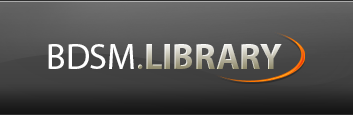






 Reply With Quote
Reply With Quote